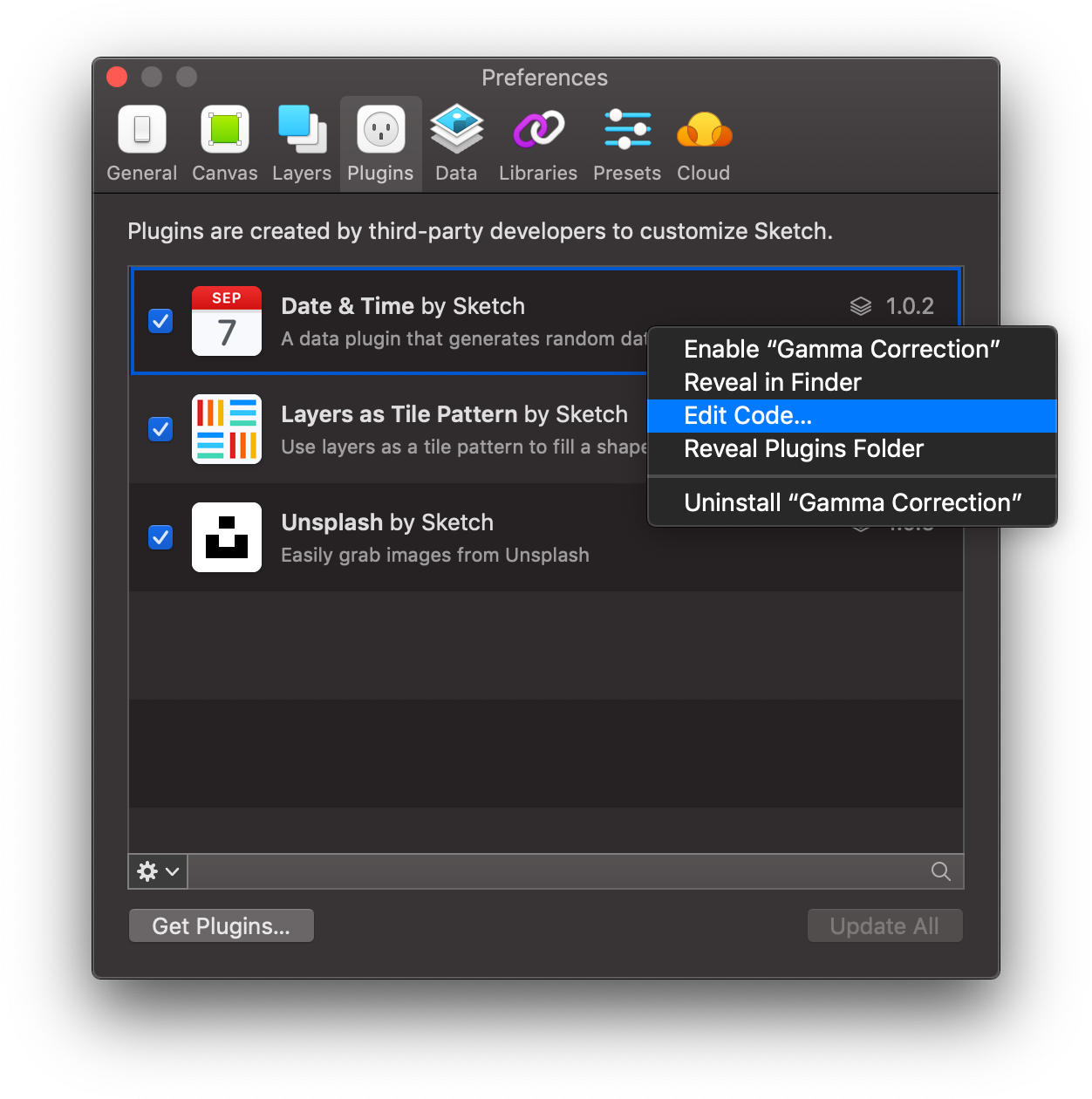Use an external text editor
Use your favourite text editor, such as Atom or Visual Studio Code, to write Sketch plugins by setting a user default on the command-line.
For Visual Studio use:
defaults write com.bohemiancoding.sketch3 "Plugin Editor" "/usr/local/bin/code"
For Atom use:
defaults write com.bohemiancoding.sketch3 "Plugin Editor" "/usr/local/bin/atom"
Note: Restart Sketch for the changes to take effect.
Usage
Open Preferences › Plugins from the menu, show the context menu of the plugin you want to edit and select Edit Code….